eReferral field mapping
Adult patients:
Patient information pulled from the client card linked to the referral management:
Pediatric patients:
All patient information as shown above will be mapped the same as an adult. Additional guardian information is required if they are under 18, they need to be connected under the relations tab on the client card, selecting the parent on the left, clicking new, and searching the parent/guardian in the lookup field, then selecting. If the parent or guardian is not a patient of the clinic, a client card needs to be created with the name, address, and phone number.
Click here to learn how to create a new client. To add that client as a parent to the pediatric patient, open the pediatric client card, click the relations tab, on the left select parent. Click new, and search the parent name in the look up and select, then click save.
Referral information sent from Referral Management:
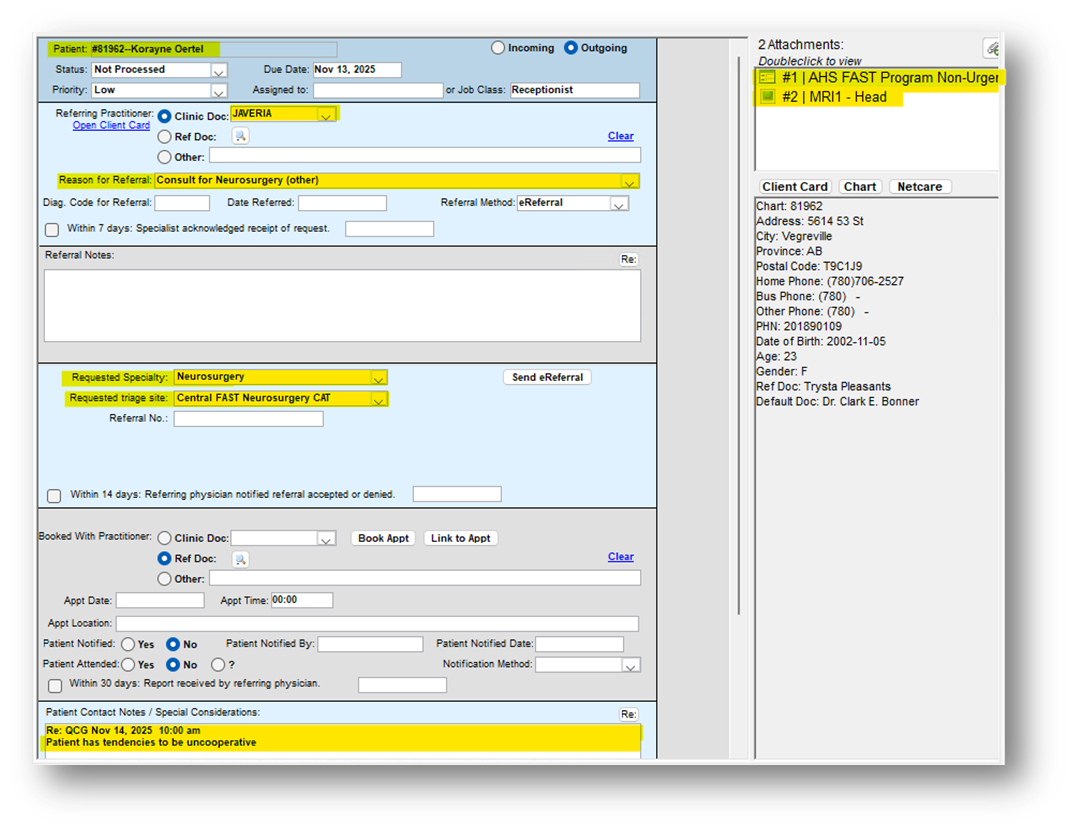
Provider information:
Provider name and Prac ID (found in the PHN field on the doctor client card)
Provider discipline, facility ID, and Skill are pulled from the practitioner tab. The clinic name comes from the facility AH table, while the clinic address, phone, and fax number will come from the company information, this is linked to the practitioner card below.
Company information is found under the setup menu along the top
Related Articles
eReferrals Introduction
Healthquest, Canada Health Infoway and the Government of Alberta have collaborated to initiate eReferrals, which is integrated within your Healthquest. Please note, eReferrals is currently set up for the FAST program only. Sending eReferrals Once the ...Example CED with Mapped fields
Sample Community Encounter Digest Healthquest Data Elements Matched to a Sample CED Healthquest Data Elements Definitions During the initial CII setup, Microquest will configure these fields in your most frequently used templates. However, if a ...Updating AH tables
Error when clicking ‘Send eReferral’ The health service catalog contains a list of all the reasons for referral, the specialties, and the triage sites, with all the possible combinations. If an update has occurred within the health service catalogue ...Worklist dropdown field setup
Setup the task type, job class, status, and priority field to match your clinic workflows. Task The task field helps to categorize the purpose of the worklist. It is beneficial for easily identifying work actions and prioritizing work. Click setup. ...Pediatric Patients
If a patient is under the age of 18, there MUST be a parent attached to their client card in the relations tab with their name, phone number, and address. For more information on adding relations to the client card, please click here. If the ...